How To Create Free Blog At Blogger
If you are reading this post, then you must be new on Blogger planet. Anyway creating and starting a blog is so easy especially when you are creating blog on blogger. However you can also buy domain name for your blog on blogger, but i will recommend you to start with free one if you are so fresh in blogging field. All tools you need is a single gmail account to get access through blogger. If you don't have one, you can easily Sign Up For Gmail Account.
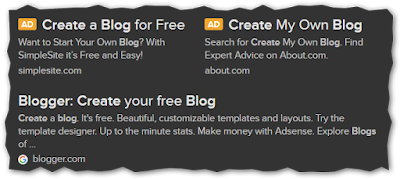 |
| There are many companies which offer free blogs, but always consider blogger for creating free blog because it is reliable and customization. |
Log In To Blogger.
If you are going for first time on blogger, then following screen will welcome you. Just fill it out according to Labelled Instructions.
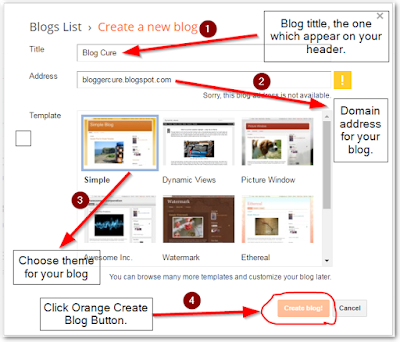 |
| Your step by step guide to start blogging with blogger. |
- Fill in the title, title for your blog is actually the name of your blog which will appear on the header and will serve as your blog's name.
- Address is actually the domain for your blog, please choose it wisely and in relevant to title other wise read how to choose address for your blog.
- Once your are informed for address availability, you can now move to template selection.
- After template selection, click on orange create blog button and you have done it Now you will be redirected to your blogs list. Click on your newly created blog and dive in the sea of blogging!!!
